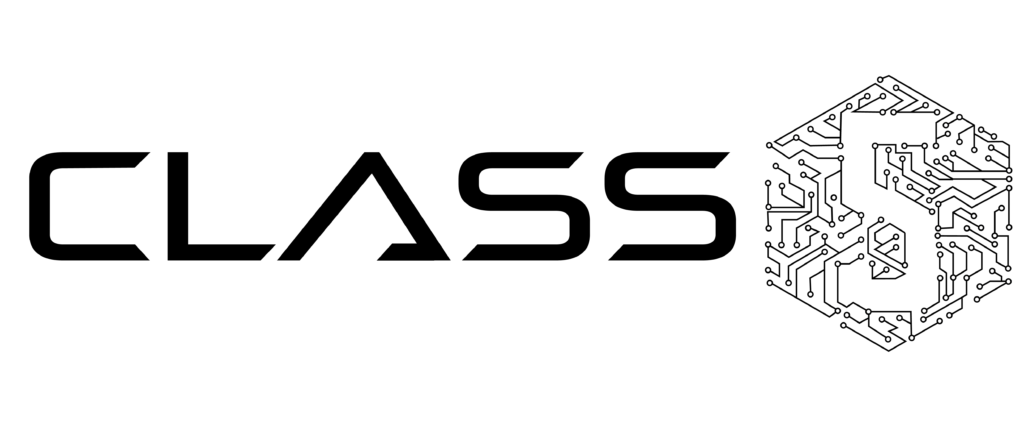Clear communication is an essential feature of any successful business. Today, the best telephone systems for small businesses use the internet through VoIP technology rather than traditional phone lines. Here is a look at some of the major benefits of VoIP office phone systems for small businesses.

Advantages and Options with a Virtual Phone System
There are many benefits to setting up a small business virtual phone system, including clearer communication, reduced costs, and improved security features. Voice Over Internet Protocol, (VoIP), harnesses the power of the internet to send a voice signal rather than using a traditional phone line. VoIP Systems can be hosted on-site or in the cloud, but all that’s needed is a stable internet connection.
Compared to traditional landlines, Virtual Phone Systems using VoIP offer cost savings, better call quality, and many attractive features that will help you run your business more efficiently. VoIP telephone systems for small businesses are becoming increasingly common in the workplace. If you are considering upgrading from your legacy system to add VoIP and unified communications features, get in touch with our experts at Class5 Technologies, and explore our definitive guide to small business phone system features below!
Standard Business Phone System Features
VoIP systems offer many features that are attractive to small business owners. Common features that small businesses can expect on virtual phone systems include:
- Call Forward: Call forwarding allows users to direct incoming calls to another phone number or device. VoIP phone systems will enable you to seamlessly forward incoming calls to an alternate external number or internal extension, so you never miss an important call.
- Park: By parking a call others can retrieve that call from any other phone or app on your Virtual Phone System. This gives you the opportunity to page and notify a user that may be roaming your facility that they have a call and pick it up anywhere.
- CRM API: A CRM API (customer relationship management application programming interface) is just a very technical way of describing a programming template that helps you use technology to better serve and interact with your customers. This program allows you to leverage essential data for improving customer experience.
- Hold: VoIP telephone systems for small business also offer the classic hold feature with customizable greetings, programmable music tracks, and other features often expected with legacy systems.
- Page: The paging feature allows users to make announcements to individuals or groups of people within the organization through another VoIP-enabled phone or a loudspeaker.
- DID: Direct Inward Dialing (DID) is a service that allows a phone number to connect to a specific phone, allowing users to bypass reception or call menus.
- Intercom: Not all VoIP telephone systems for small business can support paging over desk phones, but ours can. SIP paging is limited to 16 max users in a paging group, so broadcast paging is supported to infinitely expand your paging groups.
- Directory: Virtual Phone Systems can easily integrate with your existing phone directory through Microsoft Outlook and other compatible programs, so you can easily find who you need to call. Or, you can simply fill out an excel spreadsheet and upload your contacts by the hundreds.
- Call Back: Call back is a feature that automatically hangs up on a caller, then calls them back. This feature can be useful if you make international calls and don’t want to rack up expensive phone charges.
- MOH: Music on Hold (or MoH) is a feature that allows admins to upload audio files for background music or messages to be played when callers are on hold.
- Speed Dial: Speed dial allows users to program a short sequence of keys to call a particular number, which is easy to do on Virtual phone systems for small business.
- Call Pickup: Call pickup has several variations that allow you to pickup calls ringing in a group, on hold, or parked.
- Phonebooks: Get access to all the local phone books through your small business virtual phone system if you don’t have a particular number in your directory.
- e911: e911 is a special feature of VoIP phone systems that sends location details with any 911 calls, making it easier for emergency personnel to locate the caller.
- Call Groups: Call groups allow inbound calls to be routed to a particular group of phones. So if someone calls a particular DID, it will automatically be routed to the correct department.
- Mobility: This is a legacy feature that is still supported with new VOIP telephone systems for small business. Here you can add a telephone number to ring simultaneously with your extension.
- ASR: Automatic Speech Recognition supports a verbal interaction with menus and other options within an office phone system for small businesses.
- DND: Do Not Disturb (DND) allows users to prevent inbound calls from ringing on a particular phone or group of phones.
- Hotline: A hotline is a number set up to serve a specific purpose and can be limited to certain working hours.
- TTS: Text to Speech (TTS) is a feature that translates written communications into spoken words generated by a computer program.
- Timetables: VoIP telephone systems for small business allow users to generate timetables that can be used to schedule calls and organize meetings.
- Conference: A conference call is when multiple parties call into one line to speak in a group setting, which is fast and straightforward to set up on a VoIP phone.
- STT: Speech to Text (STT) is the opposite of TTS and allows the phone system to translate phone calls into written messages.
- Presence: Presence can be used to track a user’s availability. So, if you’re not accepting phone calls or you’re away at lunch, you can easily use your small business virtual phone system to indicate that you’re not available.
- Call History: Easily track and log your organization’s call history using your VoIP office phone system for small business.
Voicemail
- Mailboxes: Easily enable voicemail boxes with customizable prompts where callers can leave a message if you can’t get to the phone.
- VM to Email messages/notification/on phone: Enable your VoIP office phone system for small business to send voicemails directly to your email as an audio file or receive a notification on your phone whenever someone leaves a message.
- Auto-attendants: An auto-attendant, also known as a Call Tree, is a computerized answering service that directs the caller to the right person or department by way of choosing options by number.
- Automatic Speech Transcription: This feature automatically translates voice messages into text that can be read or saved in a document.
- AVR: Automated Voice Response (AVR) is a computerized phone system that can interact with customers through voice or keypad/touchpad inputs to provide basic information or direct them to the right department.
Paging/Ringing
- Off Hook Call Announce: This feature allows users to accept a call, even when they are off hook with another call on the same phone. You will hear an announcement and have the choice to accept the call if you so choose.
- IP Paging: An IP paging system that runs across your computer network. This usually eliminates central amplifiers as each paging speaker has its own. Our Wildix system is unique in allowing paging across a user’s cell phone app..
- Legacy Paging: Legacy paging refers to the traditional paging system that used dedicated wiring and centralized amplifiers to broadcast messages overhead.
Faxing
- IP Faxing: IP Faxing refers to sending a fax over the internet, which allows users to send essential documents, even without a physical fax machine.
- Legacy Faxing: Legacy faxing means sending faxes over a traditional telephone line.
- HIPAA Faxing: The Health Insurance Portability and Accountability Act (HIPAA) outlines strict requirements for faxing sensitive medical information. Many VoIP office phone systems for small business, including Wildix faxing offered via Class5 Technologies, are enabled to meet HIPAA faxing requirements.
Unified Communications
One of the primary benefits of a small business virtual phone system is more unified communication. Rather than being tethered to a clunky landline, you can communicate with team members using a mobile business phone system. Telephone systems for small business today need to be agile and flexible to accommodate new trends in the workforce, including 100% remote virtual offices. Here are some of the major benefits a small business virtual phone system can offer.
Messaging: Send and receive important messages instantly with a browser based Collaboration interface or a cell phone app . The benefit of VoIP messaging within your phone system is that you don’t have to worry about external security as it’s all encrypted. These systems also work across all internal and external networks such as DSL, Cable, FIber, WiFi, and Cellular internet.
Audio and Video Conferencing: VoIP telephone systems for small businesses offer improved audio and video conferencing, which is essential to the growing remote workforce. A VoIP small business virtual phone system provides numerous benefits to increase personal connections, improve productivity, and encourage engagement across your organization. Plus, you have access to essential features that you won’t find with a legacy phone system, including screen sharing, video recording, a virtual whiteboard, and secure lockout controls.
Collaboration: A small business virtual phone system also offers the opportunity for teams to improve efficiency and streamline communication. VoIP collaboration tools like Wildix Collaboration from Class5 allow users to send and receive messages, conduct conference calls, manage contacts, send e-faxes, and more, all through a web-based cloud platform.
Cell Phone App: One of the limitations of traditional office phone systems for small businesses is that everyone must have access to their own desk phone with access to local lines to communicate. VoIP phone systems make it simple to transform any phone or device with access to the internet into a business line with a handy cell phone app packed with all the essential features teams need.
File-Sharing: File sharing is important in today’s increasingly paperless, virtual business environment, and team members need to share essential spreadsheets and documents in a fast and secure way. A small business virtual phone system allows users to send and receive files over a secure network by simply dragging and dropping files into their private chats.
Video Calls: Video calling has become an expected feature of the modern workplace. They are especially critical for remote teams that don’t get the chance to collaborate in person. VoIP Systems offer reliable video calling features perfect for conference calls or one-on-one meetings.
Sticky Notes: Set reminders, make notes or jot down emails and phone numbers that can be integrated into your communication systems with the click of a button.
Presence: Instantly know the status of a user through the presence of other users in Collaboration or on colleague keys on your desk phone or sidecar. Not only can you see if they are on a call, you can see who they are talking too. In fact when a user is on a cell call their presence key will show you that also..
Call Reporting/Call Logging: Another innovative feature of VoIP telephone systems for small business is the ability to track and log phone calls. Managers and operators can download large data sets on the call activity of employees that can be used for budgeting and productivity analysis. Call reporting and logging gives decision-makers the ability to develop communication strategies and streamline operations.
Website Integration – Kite: If you want customers or collaborators to be able to call you directly from your website, you can do so via Kite. Kite is an open-source business solution based on the WebRTC technology. This handy tool can be integrated into your existing website, allowing visitors to contact you via voice call, video call, or messaging through your integrated VoIP phone system.
VoIP Phone System Security
Cybersecurity is a major concern for any business. Luckily, your small business virtual phone system is equipped with state-of-the-art security features to prevent hacks or data leaks.
Encryption, in many forms, is built into most VoIP office phone systems for small business. Encryption is the scrambling of transmitted data so unauthorized listeners can’t eavesdrop on conversations or record transmissions. Many VoIP phone systems, including our Wildix PBX by Class5, encrypt all internal communications by default to increase security and prevent cyber attacks.
HIPAA Compliance is also a major concern for many businesses. Any business sharing sensitive medical information must follow certain procedures such as encrypting databases, encrypting point to point communications, and more to avoid fines and penalties and protect patient privacy. Many VoIP virtual phone systems for small businesses are already set up to follow these procedures, including our Wildix PBX phone systems.
PCI Compliance is another serious concern for businesses that accept credit card information through messaging or over the phone. Secure databases and limiting specific call recording among other items are fairly simple to configure, so data security standards of your VoIP office phone systems for small businesses meet these standards.
ACL Groups: An Access Control List (ACL) is a set of programming rules that specify which users or computer systems can access a system resource. Virtual phone systems implement ACL groups to better control access to sensitive areas of the PBX and to increase security.
Automated Call Distribution
Automated call distribution (ACD) can be another important feature of your small business virtual phone system. This construct allows incoming calls to be redirected to available representatives based on chosen rules. ACD is the backbone for many call centers and provides many valuable features that keep communications organized and prevent businesses from getting overwhelmed with customer calls
ACD allows a PBX to hold calls in a queue and pass on options to callers as to how many other customers are ahead of them and other potential options for call backs. It also allows operators to better manage calls by seeing how many calls are in a queue and how long they’ve been waiting in the line. This feature is essential for a good customer service experience and is made simple by modern business phone systems.
Hardware as a Service
When you set up a small business virtual phone system with Class5 Technologies, we use a hardware as a service model that gives you access to the necessary phone equipment and computer software you need to succeed.
- Our technicians can help you install the hardware in your office, which includes a warranty for the life of your service and can be fully replaced in the event of damage, fire, or theft.
- We also provide an advanced replacement, meaning that we will send you new hardware to replace warrantied equipment immediately so you don’t have to wait for your existing hardware to be repaired.
- You can also expect free future upgrades to your hardware, so you get access to all the latest technology as soon as it comes out.
We are not just a service provider but a trusted technology partner who will ensure your small business virtual phone system is functioning at the highest capacity.
3rd Party Interfaces
Our experience with office phone systems for small businesses means we’ve also worked with various third-party interfaces to solve the needs of our customers. Door phones are a common interface we’ve handled in the past. Many clients need a way to connect their VoIP phone system to the front door to monitor activity and let in visitors. We can make that happen by integrating the two systems to allow you better control.
Other 3rd party interfaces we’ve dealt with include paging adaptors, video cameras, and more. We can help you integrate your small business online phone system with the other technology in your office, to help you create a more comprehensive communication and surveillance system.
SIP Trunk Carrier Service
SIP trunks are the new analog landline. SIP Trunks connect carriers with small business online phone systems and on premise phone systems. Class5 is unique, as we are our own SIP Carrier. Our service is decentralized and robust. Our SIP trunks are the backbone of our own Wildix PBX systems, and one of the reasons they are so trustworthy and stable.
We provide Carrier SIP Trunks to many of our clients with Legacy Toshiba, Avaya, 3CX, and other on premise small business phone systems. This provides a bridge between their legacy needs now and their future migration to the cloud.
When you’re ready to take advantage of all the powerful telecommunications features we have available, call us today. Choose the best VoIP office phone systems for small business, and we are happy to prove what makes us different. Call us at (360) 949-1381 to learn more, or request a quote online below!