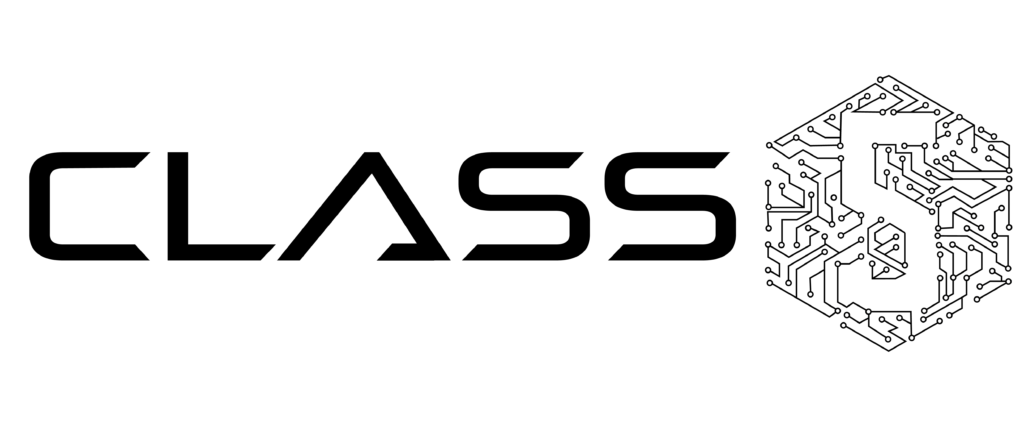Did you know that the global VoIP phone system market is projected to reach $55 billion in 2025?
You need a business phone system install, but don’t know how to go about setting one up.
Setting up a business phone system can seem like a daunting task. There are so many different options and features to choose from, and it’s hard to know where to start.
But don’t worry. Keep reading because this guide will show you how to set up a small business phone system in easy steps.
We’ll take you through the process of choosing the right phone system for your business, installing it, and setting it up so that you’re ready to go.
What Is a Small Business Phone System Install?
A small business phone system install is a process of installing a new business telephone system for a small or medium company. This can be done by the business owner themselves or by hiring a professional company to do it for them.
There are many different types of systems available on the market today, so it is important to choose one that will work best for the specific needs of the company.
Benefits of a Small Business Phone System
Now that you know what a small business phone system install is, let’s take a look at some of the benefits that come along with having one. They include:
Better Customer Service
Good customer service is different for every business vertical. Sometimes it means simply providing recorded information for callers, others need every incoming call answered by a live body, still others have such a large volume of calls that an Auto Attendant is needed to move callers to the correct department quickly and efficiently. These solutions will be supported by how many telephone lines, PRI trunks, or SIP trunks are provided for your particular type of phone system. Some hosted platforms even provide unlimited concurrent calls so your customers will never hear a busy signal again.
The phone system you choose and install will help you provide the best customer service your business model needs to support and grow your company.
Increased Productivity
Good communication is essential for any business to run smoothly. Whether it’s between employees and customers or different departments within the company, clear and concise communication is necessary to maintain efficiency.
Simple, traditional functions like DSS keys (buttons on your phone that represent other extensions) that allow you to see when a colleague is on the phone or busy helps employees control their time throughout the day.
Higher level functions like messaging, video calling, Cell Phone Apps, and more keep employees in tough with each other whether they are at their desk, out in the field, or working from home. These functions used to be restricted to large PBX phone systems but are now standard features on Cloud based VOIP phone systems.
By investing in the proper business telephone system for their current and future needs, companies can improve communication and increase productivity.
Lower Operating Costs
A small business phone system can save a company money in many potential ways. Consolidating telephone lines, using PRI or SIP trunks instead of individual lines, can all help a small business become more efficient while reducing line per extension monthly costs.
Starting up a new Auto Attendant can free up employees from merely answering and transferring calls to departments directly getting their own calls. This can also allow calls to be routed during nights and holidays with less calls being dumped into generic mailboxes to be potentially lost.
Lower support costs can be realized by Key Systems or PBX’s that can be remotely managed, negating costly onsite visits. Hosted VOIP systems can be completely managed in the cloud, and their support in some cases is included in your monthly service costs.
The biggest cost savings for many can come from hosted VOIP systems that end up replacing their traditional dial tone costs at a 1-1 or less ratio.
Consequently, a small business phone system can be a wise investment for any company looking to reduce operating costs.
Types of Small Business Phone Systems
Now that you know the benefits of a small business phone system install, let’s take a look at some of the different types that are available. The three most common types are:
Key System Unit
A Key System unit is a multi-line small business phone system. Companies like Avaya, Toshiba, and Nortel all have provided key systems over the last 40 years. Key Systems are usually for business smaller than 50 users, or small remote sites, and are more cost effective than a full onsite PBX.
A Key System can still support PRI (up to 23 digital voice Trunks), Voice Over IP phones, SIP trunks, and voice mail to email. These are usually provided as distinct individual cards that are added to the main cabinets as needed. However, they do not usually support higher functions like ACD (Automated Call Distribution), unified messaging (Chat, Cell Phone App, Outlook integration), etc.
PBX (Private Branch Exchange)
A PBX, or Private Branch Exchange, system is an on-premise phone system with the ability to add almost any functionality by adding cards or additional server. Compared to Key Systems, PBXs are typically more expensive but offer more features.
PBX systems can support thousands of extensions and hundreds of trunks. Their cards support analog, digital, and VOIP extensions, and usually require a mix of hardware and licenses to support each new user. PBX phone systems can usually support local and remote phones with specific settings made to a sites firewall and router. In some cases central PBX systems can be used to link other PBX and Key Systems for a large corporate phone network.
For companies that rely heavily on telephone communication, a PBX system can be an essential investment.
Cloud VoIP (Voice over Internet Protocol)
Cloud hosted VoIP (Voice over Internet Protocol) systems are becoming increasingly popular, especially for small businesses. This type of system is usually housed at a large data center somewhere on the internet. These systems are highly redundant, usually being backed up to other data centers, and providing multi-home internet connections.
In addition, VoIP systems are typically much easier to set up and maintain than traditional phone systems. The need to purchase and maintain hardware and licenses are gone. These systems are all pure software, and their updates and maintenance are the responsibility of your service provider.
Until recently an on-premise, Key System or PBX, system was the most stable option for small and medium business’s. However, that has changed with faster and more stable internet and cellular networks. Now if your local internet service provider goes down you can login to cell phone apps and continue to answer calls across your cellular company’s internet connection. Because of this Public Utilities, School Districts, and Medical Facilities are making the switch.
Overall, Hosted or Cloud based VoIP is a viable option for small businesses that are looking for an affordable, reliable, and easy-to-use phone system.
How to Select a Small Business Phone System
Now that you know the different types of small business phone systems, it’s time to select the right one for your company. There are a few things to consider when making your decision:
Your Budget
When it comes to choosing a phone system for your business, there are a number of factors to consider. One of the most important is your budget. Buying your own Key System or PBX has traditionally been the most cost effective investment over their 15-20 year life cycles. However because of computer operating system updates, cell phone updates, these on premise systems are having a hard time keeping up.
Take your current phone bill, estimated cost of maintenance for the life of the system you are thinking about and add your one time costs of phone system and labor and then divide by life span. That will give you an average monthly cost you can use to compare phone system options.
Your Business Needs
Selecting a phone system for your business is an important decision that should take into account the specific needs of your company. For example, if you have a small auto repair location with no unified communication needs, a key system unit may be the best choice.
If your business is distributed a PBX or Hosted VOIP phone system would be your best option.
Other factors to consider when selecting a phone system include the number of users, the frequency of calls, and the need for mobility.
By taking the time to evaluate your company’s needs, you can choose a phone system that will help you to improve communication and productivity.
Ease of Use
When it comes to choosing a new phone system for your business, ease of use should be one of your top priorities. If you’re not comfortable with technology, look for a system that is easy to set up and use. Or a system that can be completely managed for you.
Some phone systems can be complex to install and maintain, so it’s important to find one that suits your needs and skill level.
Many companies offer customer support in case you run into any problems, so be sure to take advantage of that if you need it. With a little bit of research, you can find the perfect phone system for your business.
How to Set up a Small Business Phone System Install
Now that you know the benefits and types of small business phone systems, it’s time to learn how to set up a small business phone system install. The process is actually quite simple and can be done by following these steps:
Existing system details
Get together all of your current phone systems details. With these details you should be able to get proper comparable quotes for your decision. Below is a list to work with:
- How many phones do you have now and how many might you need to grow into?
- How many telephone lines or trunks do you currently have?
- Do your clients get busy signals when calling in sometimes?
- Can you not make outbound calls because all of your lines are busy?
- How many extensions need a voicemail box?
- Do you need voicemail to email?
- Do you need an auto attendant, if so write out what you want it to say and do at all levels.
- Do you have a paging system that needs to be integrated or replaced?
- Do you need to use a faxing solution?
- Do you need cordless phones?
- Do you have users that don’t need phones but can use headsets with a web based VOIP extension?
Get quotes and choose what’s best for your business
With your existing systems details and current costs figured out and used to acquire quotes, you can now make a decision as to what best fits your companies needs and future plans.
Installation programming details
Once you have made your decision now you will need to provide your new telephone system provider with the programming details needed to program your new business phone system. Now you need an extension list with names and user information like email address, key button programming, etc. A trustworthy company should be able to pre-program the majority of your new business phone system before the installation date.
Cutover of systems
If you have chosen a Key System or PBX then the system should be installed by your vendor, they are too complicated to build and program by inexperienced people. If you have gone with a Hosted VOIP Phone System then the vendor may do the install or you can. Usually Cloud based Phone Systems just need their phones to be plugged into your network with power provided by a switch or power adaptors. All other programming can be done remotely in real time.
On the date of your cut an on premise system can be completely cutover and used in its entirety right away if you are staying with your existing dial tone provider. If you are moving to a hosted VOIP platform usually a temp phone number is provided to forward your calls from your existing dial tone provider to the VOIP phone system. This allows for an immediate cutover but may affect incoming caller ID because calls are still passing through your old carrier or even your old phone system. This can be a blessing of some sorts as usually this time is used to make sure the system meets your needs and if issues arise you can bring back the old system on an emergency basis.
Training is different for many installs. Some businesses like to be trained before the system is installed, while others like it on the day of the cut. This may depend on how well the new system can be programmed to work like the old. The more similar it is programmed to the old the easier it is for employees to adopt it.
Test period of your new phone system
Give yourself a 2-4 weeks to learn your new system. Start a list of issues that come up. Over that time period you may learn problems were really just a learning curve, while other programming really needs adjustments to meet your needs. Understanding that changing phone systems can take a few weeks to shake out will make this move less stressful and easier on staff and management.
Ready to Set Up a Small Business Phone System Install?
If you are ready to begin setting up a small business phone system install, we recommend VoIP phone services. They offer a number of advantages over traditional phone systems such as lower costs, and flexibility.
If you’d like to know more about how you can elevate your office communication workflow, our experts are just a call away.
We’ll help you assess your current and future needs, and we’ll help you future-proof your phone system.