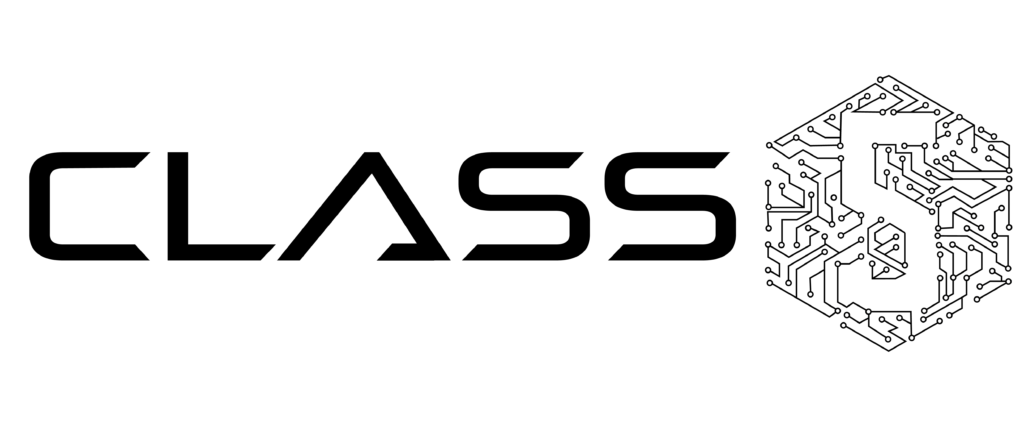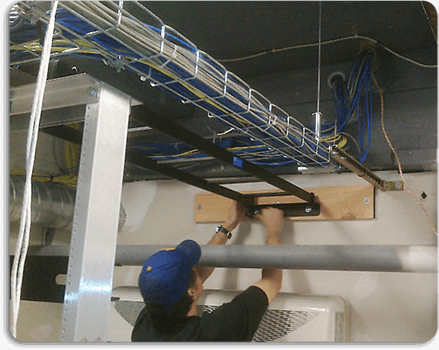Nortel Upgrade Checklist, Yes (Or No)
What if your existing Nortel phone system is working fine? Should you follow the old saying: “If it ain’t broke, don’t fix it?” Here are some sensible guidelines that can help you make that decision:
- You should upgrade if your current Nortel phone system is more than 15 years old.
- You should upgrade if email and mobile communications are important to your business.
- You should upgrade if a significant portion of your sales and customer service takes place through your communications system.
- You should upgrade if your business relies on conference calls.
- You should upgrade if your business makes heavy use of fax communications.
- You should upgrade if you need call recording capabilities for compliance purposes or to improve employee training.
- You should upgrade if you operate more than one location.
- When the risks and the opportunity cost outweigh the savings gained by holding on to your current solution, it’s time to upgrade.
The fact that your current Nortel phones will work on a new Avaya phone system will keep any upgrade modest and reasonable because the cost of new phones is usually the largest single cost of a new phone system. How about leveraging those phones into a new Avaya IP Office phone system with voice mail to email, remote IP phones, or even your extension running on your cell phone?
Nortel Upgrade Checklist, (Yes Or) No
Not every company with an existing Nortel solution needs to upgrade. While you can unquestionably benefit from a new solution, the gains may not be enough to offset the savings of just holding on to what you have now. This may be the case if:
- You don’t currently have voicemail and you don’t see a benefit from having it in the future.
- You plan on closing or merging your business soon.
- Unified Communications is not important to your business, i.e., you don’t do any sales or customer service over the phone or via e-mail.
- You don’t do any advertising where you promote a phone number or website that you would like to record or track.
- You don’t use remote extensions.
- You don’t use moderate to large conferences.
- You wouldn’t benefit from fax to email.
The checklists provided above are just guidelines. Ultimately, the decision to upgrade your communications is never simply a “yes” or “no” decision. Another way to decide is to look at some of the key capabilities of a new Avaya IP Office solution. These can be so important to a growing business that even if you are missing just one, it’s time to consider getting a new phone system.