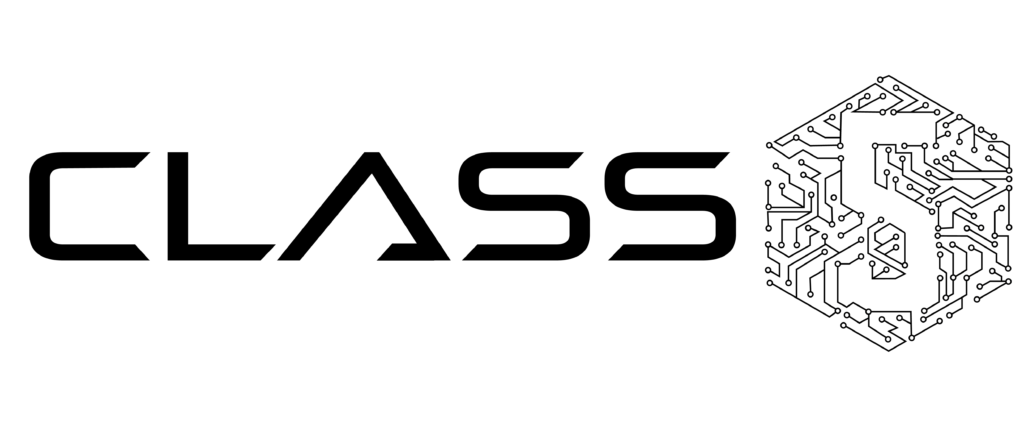- Your business’ essential license includes one-to-one video calls, in addition to scheduling for WebRTC-based Wizyconf audio or video calls. Easily schedule and manage your business calls, with the ability to share your desktop, use the shared whiteboard, and record with your business license.
- A Wizyconf + Wizyconf Room license, using Wizyconf’s station hardware, pairs with multi-camera equipment, offering a higher quality of video conferencing. Your staff or clients will be able to utilize more options, in addition to a wider variety of management features.
Both conferencing tools are web-based. Neither you, your employees, clients, or visitors to your site need to install anything. Using built-in WebRTC functionality in your existing browser, you don’t need unique software or plug-ins for an end user to install. Class5 keeps it simple!
Wizyconf
When your remote office needs to connect on a video call, the last thing you want are downloads, updates, and installations getting in the way. It’s hard enough to schedule a call without having to worry about technology. Part of the Wildix Collaboration suite of unified communication tools, Wizyconf lets you host or join a video conference with your colleagues from anywhere in the world.
All of our easy video conferencing tools are built to get you connected as seamlessly and securely as possible, securely hosted with Amazon Web Services (AWS).
- Collaboration allows you to access and manage the conferencing features. From inside the Collaboration platform, you can schedule a video conference with your employees and clients ahead of time.
- If you forgot anyone, adding people mid-conference is easy, as you can look up by name, number, or extension, for both internal and external users.
Once the video conference has started, you’ll have additional features to bring your conference to the next level of professionalism. Wizyconf can host up to 25 video participants (hundreds of audio). Other easy video conferencing tools include:
- Screen sharing
- Video recording
- A virtual whiteboard
- Link to YouTube live-stream conferences or events
- Secure lockout controls
Our web-based platform keeps your video calls online. No download is required, not even for clients joining your call. To invite a client to the conference, all you have to do is add their email address. Your client will receive an email with the URL to the conference. That’s it! Our easy video conferencing tools won’t have anyone fumbling around with new programs or applications. With Wizyconf, you can get right down to business.
WebRTC-Kite
Of course, employees and clients aren’t the only remote contacts who need to communicate with you. When a customer visits your website and needs support, we’ve got the tools you need to connect those users to your team. Built using the same technology as Wizyconf, our WebRTC-Kite is a user-facing application that helps visitors to your website communicate with you directly. This feature is integrated into your website and connects with the Wildix Collaboration web-platform for direct communication.
WebRTC-Kite provides easy video conferencing tools that users can access from your site to call in for an appointment, talk face-to-face with your helpdesk, and much more. Wildix Collaboration makes it easy for you to set up which WebRTC-Kite tools connect to your different departments. In addition to high-quality video conferencing, WebRTC-Kite includes chat, file sharing, screen sharing, and voice calls.