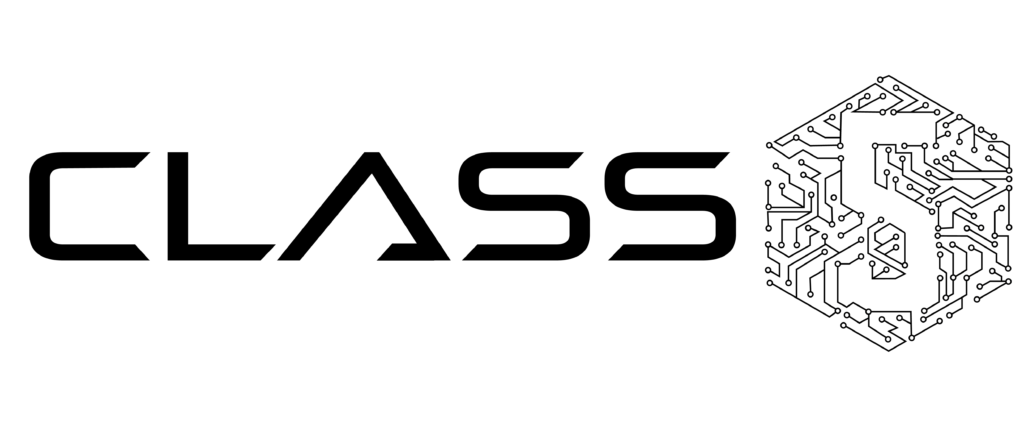Times are definitely changing in how businesses operate post-pandemic. If you’ve recently found yourself contemplating or preparing to go virtual with your offices, you’re far from alone. A recent Gartner survey found that 80% of company leaders plan to allow their employees to work remotely some of the time after the pandemic, and as many as 47% will let them do it full-time. PwC agrees, with 78% of CEOs advocating for virtual collaboration long-term.
There’s a significant correlation to job satisfaction as well. In a CNBC survey, virtual workers scored 75 on the Workforce Happiness Index, compared to in-office employees who scored 71.
Stats aside, this switch to virtual may have significant opportunities but also carries its own set of challenges. When you don’t meet in person, the old tools for communication and collaboration don’t work either. For starters, you may need to update your existing office phone systems for a solution that is flexible for virtual workers. Same goes for scheduling meetings and presentations with employees working from different locations.
Here’s everything to keep in mind to seamlessly transition to a remote office setup.
Set Up Virtual Communications for Your Teams
One of the first steps when shifting to remote is setting up robust communications systems that can support a distributed workforce. As a virtual-friendly company, the requirement for on-premise phone hardware is minimal.
A hosted VoIP solution is recommended for virtual office phone systems. These can be hosted at your phone provider’s premises, facilitating communications through the cloud. This has a number of advantages for you, right off the bat. First, you don’t have to pay to install the hardware or for its upkeep. That’s up to your provider. It’s also an incredibly scalable solution. As your company grows and you add an additional workforce that also contributes remotely, you don’t have to worry about installing additional office phone systems. Your cloud PBX can support as many users as you want.
Outline Expectations and KPIs
If your employees aren’t within eyesight or earshot of each other, setting clear goals is rule one for avoiding miscommunication and ensuring organizational objectives are met. Let your employees know exactly what you expect them to achieve month-on-month. Institute well-defined review cycles that adhere to those KPIs. This helps improve job satisfaction and company productivity.
Have Frequent Meetings
If you don’t meet, you can’t collaborate. Encourage your employees to have meetings to align on project objectives to avoid communication breakdowns, but ensure you have a system that can support increased call and teleconference frequency. There’s nothing more annoying than using a conferencing application that keeps glitching out or doesn’t support close collaboration.
Ensure You’re Set Up for Total Accessibility
When you’re collaborating digitally, your employees won’t necessarily connect via their desktops. Your virtual office phone systems need to work seamlessly for your employees, wherever they’re based that day and on whichever device they’re using, whether that’s a mobile, tablet or a standard handset if you have an in-office setup as well. Wildix, for example, is a unified communications platform that’s location independent and device-agnostic.
Leverage Tools That Improve Collaboration
With the right phone system for your virtual office, and a reliable communications interface, you’ll find your collective productivity receives a shot in the arm. Wildix lets you manage calls, conferences, chat, share files, and exchange e-faxes, all in one place. It even provides voicemail transcriptions sent to you directly by email. When your employees don’t have to switch between apps to get their work done, you save crucial time and prevent digital fatigue.
Make Security a Priority
When your office phone and communication systems are virtual, it’s a good idea to ensure that they’re fully secure, especially if your company or clients deal with sensitive data. Access authorization, encrypted communication, and robust firewalls are vital to safeguard your business practices. With Wildix, you benefit from a solution that is secure-by-design, with default TLS, SRTP encryption and two-factor authentication built into the platform.
Analyze Productivity
The best part of phone systems for remote offices is the wealth of data and feedback they give you as to their usage. As a remote setup, you can use this data to drill deeper into how your employees spend their time.
Call reporting and logging is one of the features that makes Wildix so attractive for companies. It lets you assess your employees’ call activity by number, duration, type, and cost. By customizing your reports for targeted metrics, you can get a proper handle on the gaps in your company’s productivity. This allows you to institute new processes and workforce training to boost output and efficiency.
Think of streamlining your virtual communications like installing the right conveyor belt on a manufacturing assembly line. Technology is everything. With a glitchy conveyor, your products don’t move or get made, and output comes to a standstill.
If you need more advice as to the right virtual office phone systems for your company, reach out to us for a free estimate or simply get in touch with our specialists to discuss your situation. They’ll be happy to help out.