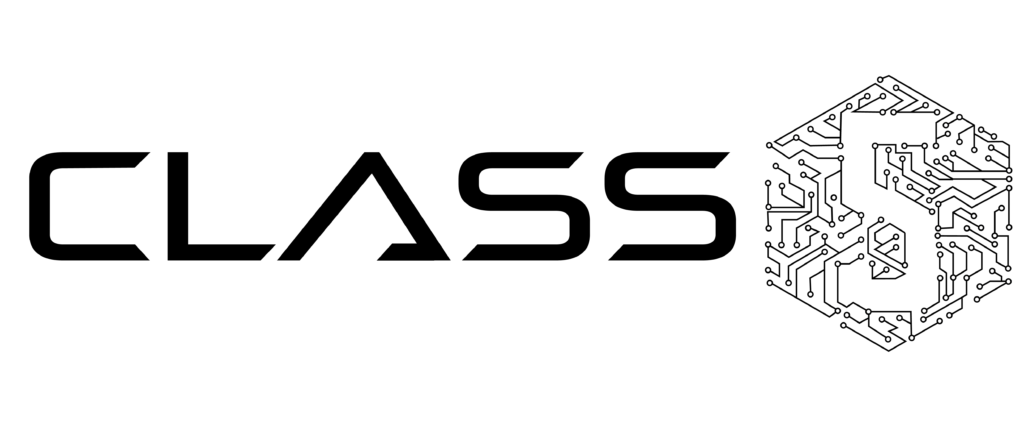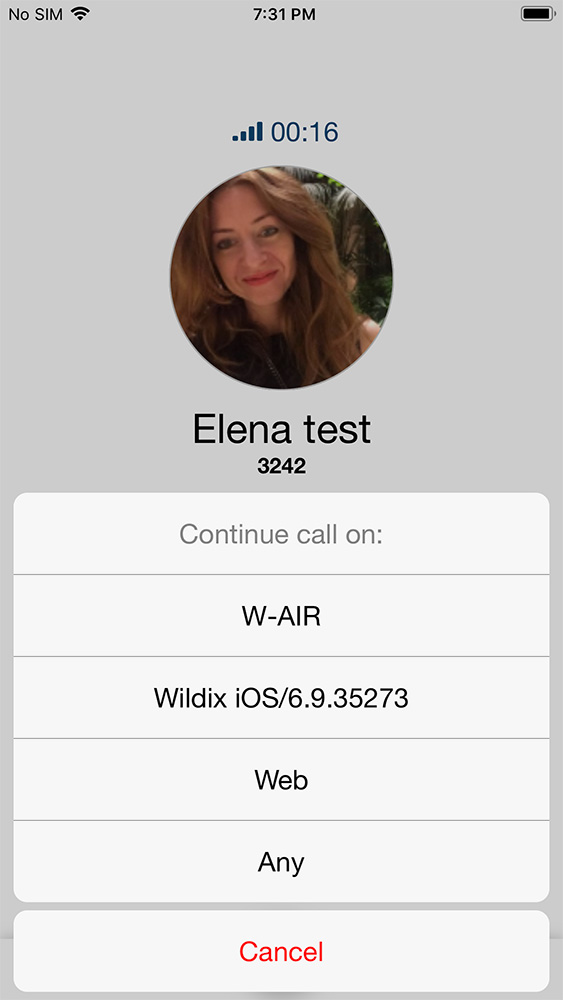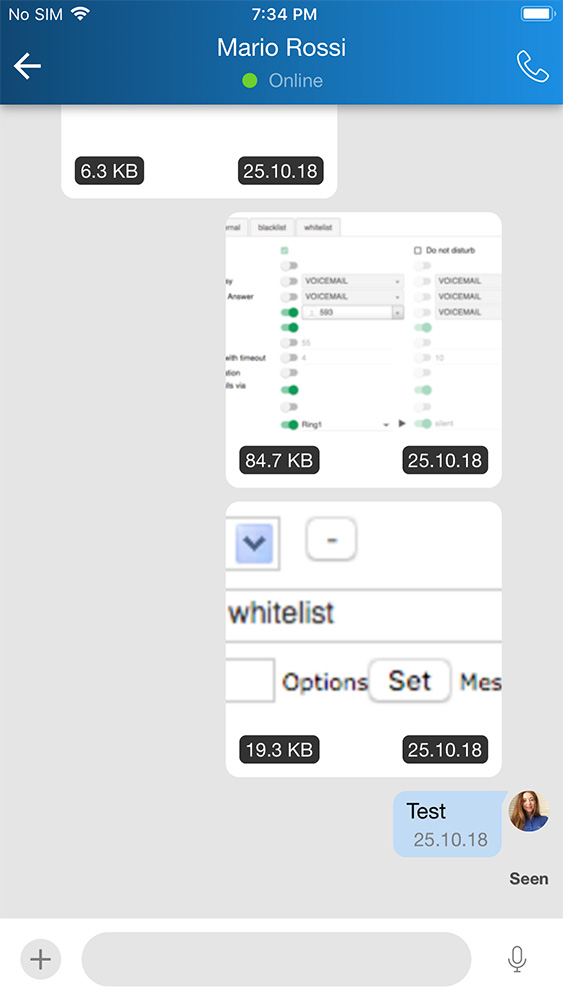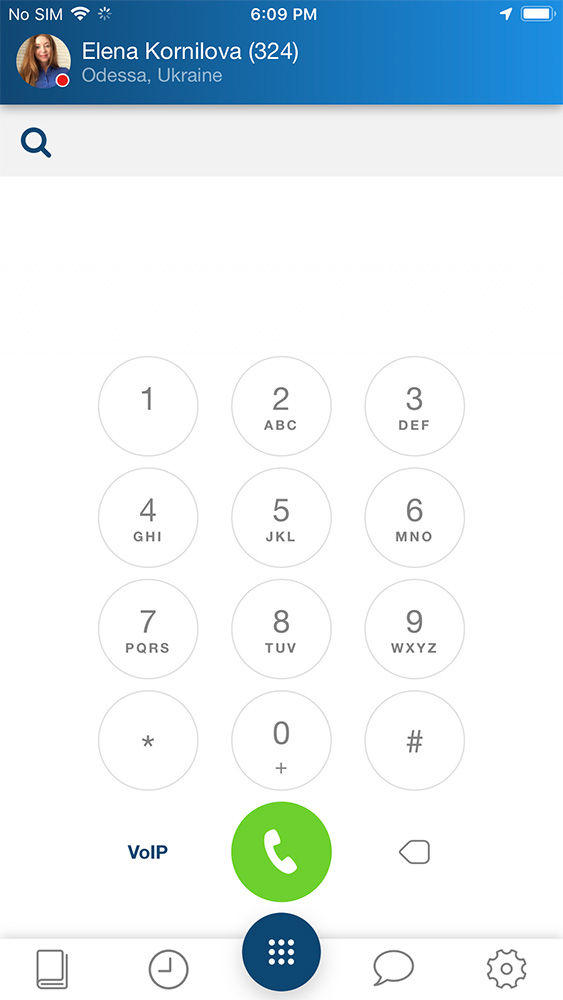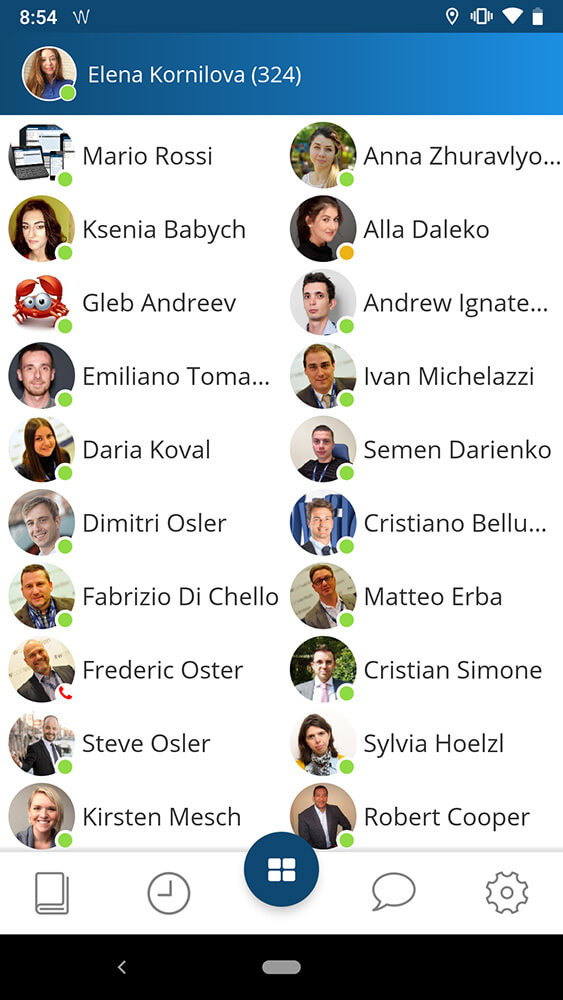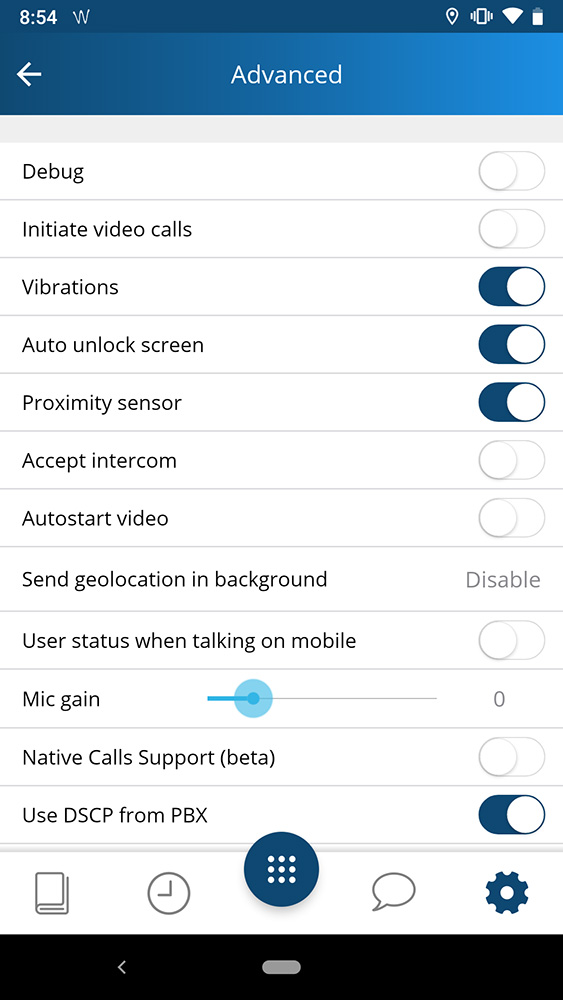When you’re waiting on an important phone call, the last thing you want is to be stuck at your desk staring at the phone. Choosing a mobile business app for your business telecommunications is the perfect solution. Keep your staff productive with less worry and more efficiency. Unified communications systems allow you to upgrade your mobile business phone system, improving how your dispersed workforce communicates daily. No matter where your staff works, they can access and enjoy the same secure system.
Class5 is committed to helping your business become more efficient, and that’s why we leverage Wildix. This unified communications system has all the features your office needs in a remote world. Effortless team collaboration, messaging, video calling, and file sharing are just some of the features that can be leveraged. With the Wildix Collaboration app, you can utilize the mobile business app features from anywhere. Move your business calls seamlessly from one device to another; your client or customer on the line will never notice.
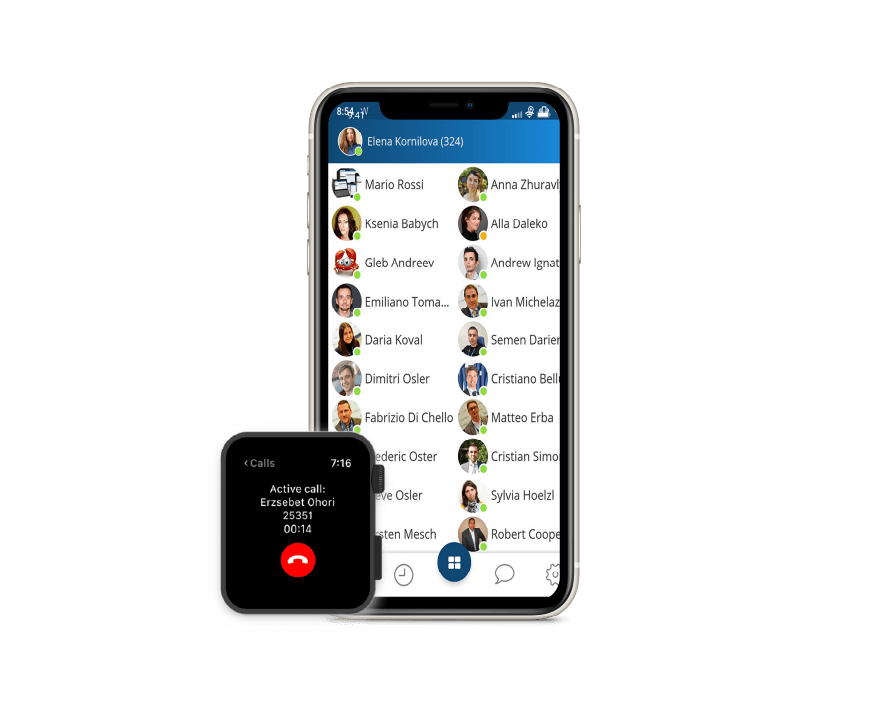
Wildix VoIP
Wildix VoIP is a unified communications service that includes conference calls, chat, file sharing, e-faxes, and much more. It’s a complete phone system solution for small businesses that strive to provide professional service. Wildix is easily accessed on the web; you don’t need to download anything special to your computer to get started. But what about when you need to leave the office?
Designed for the Everyday
We know how and where we work is changing dramatically, but that shouldn’t mean the quality of your communications is affected. Our user-friendly design interfaces allow you and your colleagues to communicate via mobile with seamless call quality.
Mobile Business App Features
Available for both Android and iOS, this mobile business phone system will change how you do business. You’ll have the same communication tools as your primary VoIP phone system, but on the go.
Here are just a few of the great features included in the Collaboration mobile app:
- VoIP Support
- You can make VoIP calls to anyone on your contacts list, right from your cell phone. Enjoy full call control from one app, such as parking calls or transferring your calls. This solution sends your call through your work number, so you don’t have to worry about your privacy: the caller ID will be your office’s, not your personal phone number.
- Make and Receive Calls
- Seamless Park & Transfer
- Conference Calling
- Outgoing CID
- Chat & File Share
- Easily Access Call History
- Visual Voicemail Access
- Mobile Business App Conferencing
- Start or join a video conference from your cell phone or tablet. You can create a conference from the app by starting a call and adding contacts from your phone book. Or, you can join an existing call by entering the meeting credentials.
- Easily Add Clients to a Conference
- External users usually have to download a program or sign up for an email list before accessing the call with other systems. With Collaboration, you can schedule a call and send an invitation to the external user. The email includes a link that they select to join the call over the web; that’s all there is to it! This works for both audio and mobile video conferencing.