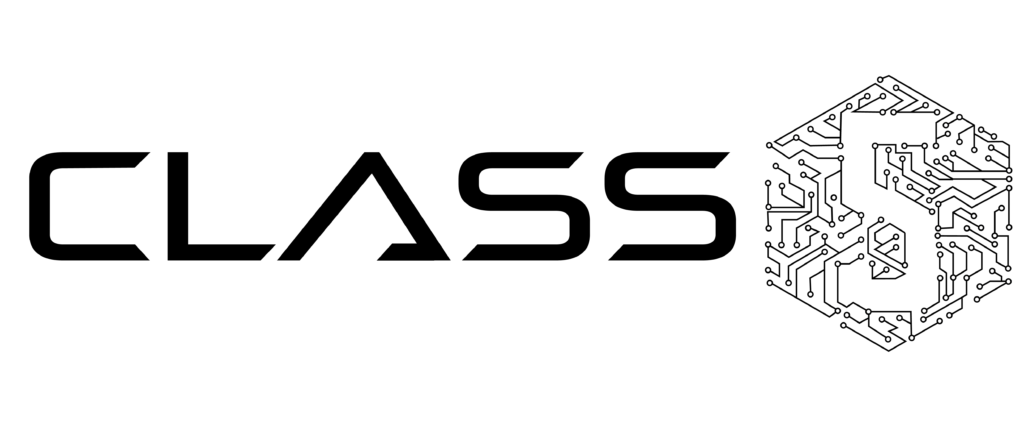VoIP isn’t so much a handy add-on for your business as much as it’s key to collaboration across the board. Businesses across the country have realized this and are jettisoning their traditional phone lines in favor of VoIP. If you’re wondering why, we discussed the benefits of updating your legacy phone systems in an earlier blog post. It brings a host of advantages, including increased productivity, lower costs, and improved security and scalability for your business. Setting up VoIP phone systems should be the first order of business for any startup, or any company for that matter that wants to be equipped for the 21st century.
Part of the reason businesses hesitate to switch to VoIP is the perceived hassle in doing so, or even a complete lack of information as to what entails this shift. In reality, migrating phone systems isn’t difficult at all. With the right phone provider, you can seamlessly shift to VoIP, regardless of your current phone technology. In this article, we’ll discuss some of the things you ought to bear in mind when setting up VoIP phone systems.
Internet Connection
It’s called Voice over Internet Protocol (VoIP) for a reason. Your internet connection needs to be a robust one to support your online collaboration.
VoIP traffic doesn’t necessarily use a lot of bandwidth, but what it does use, it wants to be stable and predictable. Here are some pointers on your connection:
- A good rule of thumb for VoIP calls is to allow for upload and download speeds of 100k for each external call. Ideally, you should use a fiber-optic connection.
- If you have an asynchronous internet connection, like DSL or cable, this means you have a single path for both sending and receiving, which adds some latency.
- Fiber is symmetrical and therefore has the same upstream as downstream bandwidth; a simple 10Mbs Fiber has 10Mbs up and a separate 10Mbs down. This simple small amount of bandwidth could support 1000 concurrent external calls.
- The lower of your download and upload speeds is likely to be a limiting factor. Picture a water hose that needs to move water in both directions. Flow from one direction has to stop for that from the other direction to start. If you max out the upstream, you are effectively maxing the downstream by restricting access to its path.
Local Network
The second step in setting up VoIP phone systems is to check if your local area network is in good working order. Do you have a firewall with intrusion prevention, antivirus, or high level active security services running? If so, you will need to tag your VoIP phone packets to be treated differently than the rest of your traffic.
Remember that VoIP data is transmitted in real time, and very little buffering exists to resend traffic that has problems passing through your firewall/router. Routers that try to screen VoIP traffic before passing it along, like intrusion prevention, will cause delays in that real time communication that will be felt in conversations as delay or echo.
Wireless Network
If you plan on setting up VoIP phone systems to function over wireless technology, including wireless adaptors, cell phone and desktop apps, then your wireless network needs to be stable and consistent. Again, it’s not the bandwidth you have to worry about, it’s the consistency.
Supporting more than a handful of users on a legacy 2.4Ghz wireless will be a hit or miss. We recommend implementing a solid 5G wireless system when migrating phones.
Make sure your adaptor uses different channels to transmit than other antennas near it. This will prevent problems with signal reception that come from neighboring WiFi networks broadcasting on the same channel. You may also want to run a separately named WiFi network with explicit priority by VLAN at your office to ensure the highest VoIP quality and to also help with any future troubleshooting issues.
Internal Power Supply
What’s your plan to power each individual phone when you’re setting up VoIP phone systems? They don’t get their power by default over the same wires that your old digital and analog phones did. VoIP phones require either a local power supply or a network switch with power over ethernet (PoE) to provide low voltage power to the phone on pairs not used by data on the same data cables your computers run on. By using central switches with PoE, you can also use an uninterruptible power supply (UPS) to provide power to your network equipment during a power outage. This ensures your desk phones can continue to function for a predetermined amount of time even when you lose external power.
Choosing the Right Provider
It’s always a good idea to vet your service provider when setting up your VoIP phone systems and going with one that has proven expertise in the above areas. You’re bound to experience minor hitches when migrating to new phone systems. The important thing is, can your provider work with you to quickly resolve these issues so that your business can flourish? Or will you be stuck with call issues that may not be your provider’s fault, but may continue to linger because you can’t isolate their cause?
Setting Up VoIP Phone Systems with Class5
At Class5 Technologies, we’ve been in the business of delivering reliable phone and network systems for over 28 years. We provide HIPAA-compliant, hosted cloud-based VoIP systems. We’ll analyze your business to provide a communication solution that’s right for you and suits your business goals. Contact one of our industry experts today to effortlessly migrate your phone systems to a future-ready model.