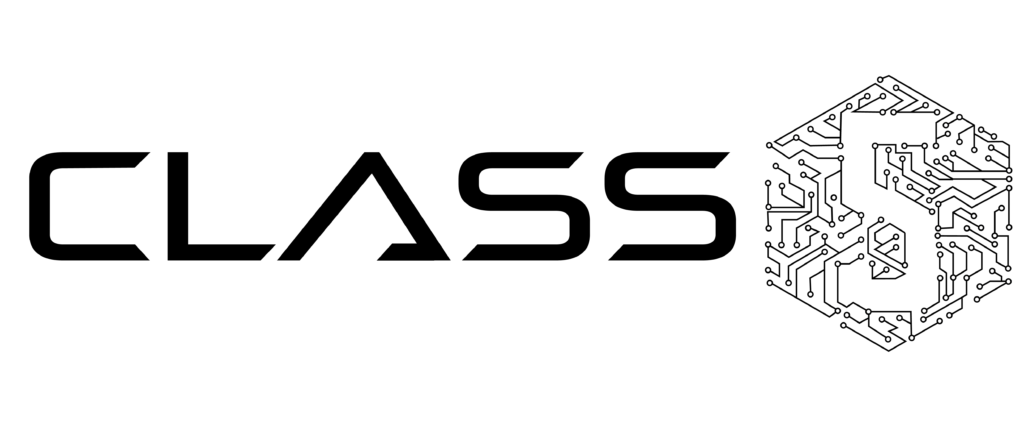There’s nothing as effective for business as a good old fashioned phone call and direct customer communication. So when advanced technology meets the trusty telephone, we get Voice over Internet Protocol (VoIP). Also known as your business’ best friend.
It’s affordable and jam-packed with a host of useful functions and features.
Here are six business VoIP features that every business will benefit from.
1. Voicemail & Call Forwarding
Most companies, especially small businesses, are not able to answer phone calls 24/7. But missing important calls or letting clients sit unanswered at the end of a ringing phone should not be an option.
Call forwarding is a great VoIP solution to route the call to another location or phone number. Otherwise, the next best option is voicemail, so that you never miss an important message.
2. Do Not Disturb (DND)
There are certain moments, important meetings, and deal-breaking situations that should never be interrupted by a phone call. A small business VoIP solution is an advanced ‘Do Not Disturb’ feature.
You can tailor this feature to reroute the call to a colleague, turn your ringer off, or send calls to voicemail. There are a bunch of options to suit your business needs.
3. Conference Calls
Especially within the current climate, conference calling is an almost guaranteed channel of communication that you need to be able to provide. More than three people can be added to a single phone call, and it’s hugely beneficial.
The best business VoIP providers will offer added features such as collaborative calendars, file transfers, and screen sharing.
4. Video Conferencing
Nowadays, clients, employees, and managers are spread out around the world or work remotely and flexibly. With this VoIP phone system for small businesses, you can have virtual meetings.
With this video conferencing feature, you can share screens, hold web conferences, and virtual events or product demos. The possibilities are endless.
5. Call Recording
Keeping customers happy is imperative for a small business. Recording calls can help understand customers’ satisfaction or complaints.
This is massively beneficial to maintaining quality standards or supporting staff training.
6. Automated Attendant
This is a common and top feature of small business VoIP. It is time-saving and cost-effective by reducing the need for a receptionist and sending customers directly to the necessary person.
With an automated call menu, customers can choose their desired extension. This sends customers straight to the correct department and person.
As your business grows, you can adapt and extend this to include features like different greetings and layered menu options.
Setting Up Your Business VoIP
These are just six of dozens of amazing business VoIP features. These elements can help you improve the efficiency, cost-effectiveness, time-management, communication, and productivity of your business.
Have you got a VoIP system set up but don’t feel like it’s living up to its potential? Or are you looking to add these VoIP features and more to your business?
Contact Class 5 Technologies today to speak to one of our technicians about establishing your business VoIP.