How To Log In To Your Wildix Desk Phone
Dial 99 from the phone (“Login” feature code) and follow the audio instructions: Enter your extension number Enter the password (PIN – it is sufficient to enter first five symbols…
Home » Wildix Desk Phones
Learn How To Use Wildix Desk Phones | User Guides & Tutorials

Dial 99 from the phone (“Login” feature code) and follow the audio instructions: Enter your extension number Enter the password (PIN – it is sufficient to enter first five symbols…

1 – LED indicator Flashing: Incoming call / Missed call / New VM message Off: In the standby mode 2 – Soft keys Used to confirm different operations indicated on the screen…
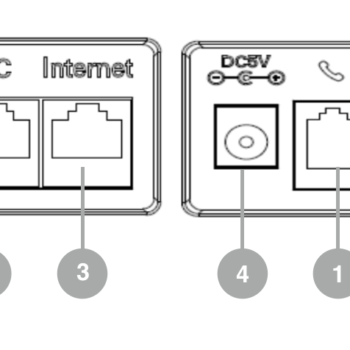
1 – handset port Attach the handset using the handset cord. 2 – headset port Attach the headset (optional; we recommend Wildix Headsets WHS-MONO, WHS-DUO). 3 – Internet port Connect…
© 2025 Class5. All Rights Reserved.