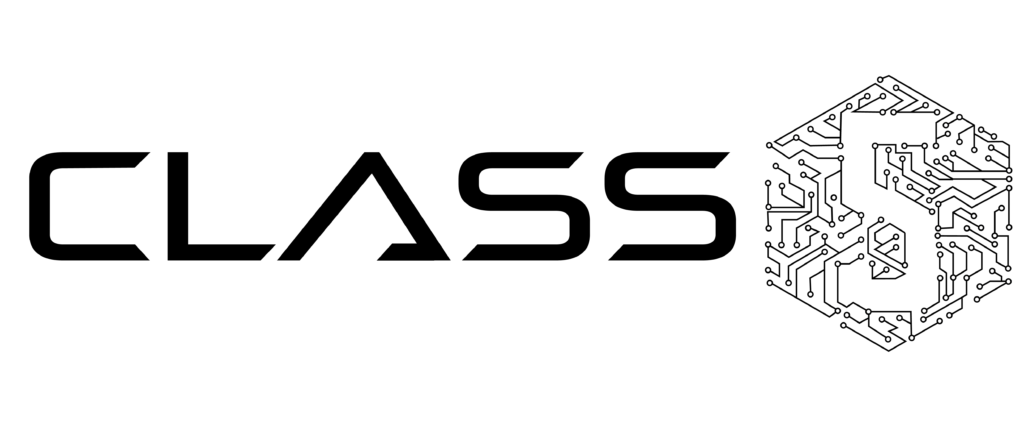Dial 99 from the phone (“Login” feature code) and follow the audio instructions:
- Enter your extension number
- Enter the password (PIN – it is sufficient to enter first five symbols of user WEB password)
To enter the user password from the phone’s dialpad, take into account the following:- To enter any lowercase and uppercase letter, press ONCE a corresponding digit (E.g. to enter A, a, B, b, C or c, press once 2)
-
To enter special characters (%, ^, &, etc), press the star key (*) Example: if user password is 4Ag7$Zl@, then you have to dial 4247*
- Dial 1 to use this phone
After a few seconds, extension is displayed on the phone’s screen; the phone is now assigned and can be used to make and receive calls.