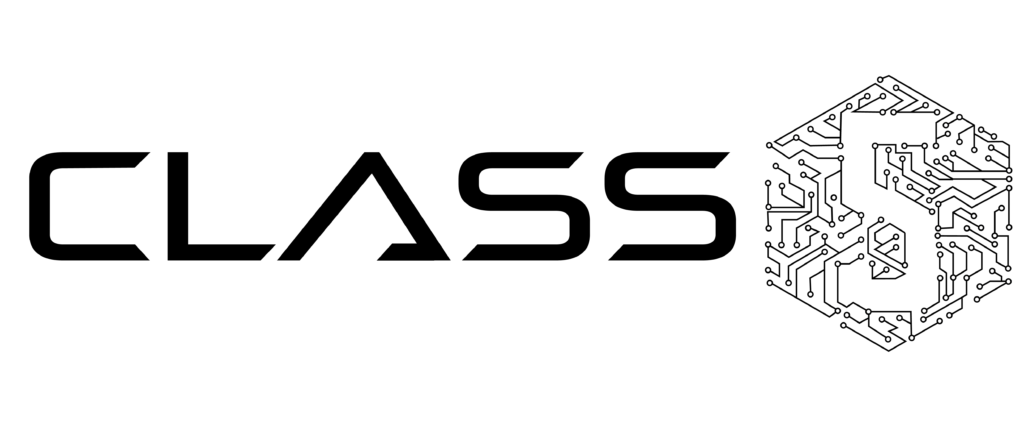VoIP phone systems give businesses a clear advantage over traditional landline systems in terms of cost, productivity, and offer an array of extra features like video and online collaboration tools. If you are looking to transition your PBX to VoIP, migrating may seem like a daunting task. It doesn’t have to be this way.
If you need help navigating how best to switch your phone system for your workplace, get in touch with us now.
Before we continue, let’s define both PBX and VoIP:
A PBX (Private Branch Exchange) is an on-premise phone system which is sometimes connected to a data network but is generally the multi-line phone system that businesses rely on for inbound and outbound calls via traditional landlines.
VoIP (Voice over Internet Protocol) is a phone system technology which converts voice signals into data packets and transmits it over a data network.
PBX systems are secure and reliable, and deliver high call quality, but can be costly to install, maintain, and scale. In contrast, VoIP is cost-effective, can implement up to date security and encryption, and offers more flexibility and scalability than a PBX.
1. Better Scalability
Growing businesses need systems and tools that offer them scalability. Your business’s VoIP system should enable you to increase your existing capabilities without having to pay for expensive hardware or dedicated phone lines. This way, you’ll be able to easily meet spikes in customer demands during peak days or improve communication capabilities when you open a new office branch.
2. Flexible and Reliable Telecommunication Systems
Even though VoIP business phone systems depend on network connectivity to work, this doesn’t mean that communication stops if your internet goes down. VoIP systems offer a number of useful features that circumvent lack of internet connectivity, namely with built-in redundancy. For instance, the call forwarding feature lets you choose how and where your calls are forwarded to. This way, if your office phone isn’t working, you can answer calls from your mobile device or laptop.
3. Cost Savings
VoIP offers savings across the board. You can expect less upfront capital during your initial setup cost and can enjoy more predictable monthly expenses for items like moves, adds, and changes. Moves, adds, and changes can be done at the click of the button and help you assess your monthly expenses, as well. Most importantly, you save on not having to purchase additional on-site equipment, since a hosted VoIP provider takes care of your telecommunications needs from off-site. Also of note, VoIP charges are based on the number of users on your system, not the number of minutes they spend on calls.
PBX to VoIP Migration Checklist
Now that you know the benefits of migrating your PBX to VoIP, let’s take a look at seven things you should keep in mind and that our specialists will assess when you’re ready to upgrade your phone system:
- Assess existing phone system and personnel needs: Before proceeding with your VoIP migration, make sure that your prospective VoIP phone system provides what you currently like about your existing business phone system, such as Park keys, Blind or Supervised transfers, etc. This will make the transition from new to old much easier on your staff. Class5 Technologies will assess whether your legacy system connects to traditional paging systems that may need to be duplicated in your new VoIP setup, or which call call groups, automatic call distribution (ACD), or greetings need to be integrated into your new system.
- Evaluate your future business growth and scalability needs: Before you migrate your business phones to VoIP, make sure that they can match the future needs of your organization. This depends on the existing number of employees and how many new people will be working for you in the next five years. Your growth plans also affect your future decisions as well in terms of network architecture and scaling your telecommunications appropriately. Determining what additional features you’ll require for your future VoIP system roadmap as you scale can help you assess any new options, software, or hardware that might be needed. When choosing a provider, ask about how often they make patches and upgrades to their VoIP phone system and hardware, as well.
- Network check – Do you need VLAN or POE (Power Over Ethernet) switch/es: To make your VoIP migration a success, be sure to assess your specific network requirements with your new provider. For instance, you may need a VLAN for VoIP phones to segregate voice and data traffic, which makes it easier to troubleshoot problems, improve quality of service, and deliver better performance.
Similarly, VoIP business phones need both a data network connection and electrical power to operate. With VoIP connected to PoE (Power Over Ethernet) enabled network switches, you only need worry about the data network connection. This also improves business communication and reduces deployment expenses.
- Determine your remote access infrastructure requirements: Check volume of staff working remote vs. in-office to figure out what remote access infrastructure you need, including any ongoing network optimization and software support. Users working from home or other off-site locations will need a stable internet connection, or they can run the application on their cell phones across a potentially more stable cellular connection. Managing bandwidth and packet priority flagging ensures VoIP traffic is prioritized when a network is congested, as well.
- Determine if you need fax or other adapters: If you send faxes in your operation, make sure that your VoIP system supports fax. Some VoIP systems require a fax gateway, an adapter, or a fax server, while others simply don’t offer fax features. There are also some third-party fax services that can be integrated with your VoIP provider’s API (application programming interface) which enables you to send faxes.
- Determine if you need access to a PSTN/redundant connection for better reliability: A cloud-based VoIP phone system is redundant with its support of desktop phones, browser based phones, and cell phone apps. However, some mission critical sites may require more. Local analog lines can be connected to your cloud system for dial tone redundancy by using a local NODE that can run onsite when the internet and all offsite data connectivity fails. This is used by some power generation sites that have federal requirements for their communications.
- Ask for any advanced features you need: Make sure that your VoIP service provider supports any extra VoIP features you may need. These may not be features you currently use for your operations, but they may help your business improve its workflow and productivity. Popular communication features that companies use include video conferencing, collaboration, call forwarding, text messaging, call reporting, and online faxing.
VoIP phone systems are easy to install and support a lot of useful features. When you work with Class5 Technologies as your VoIP provider, we will help you seamlessly migrate your business phones from traditional phone systems to a unified VoIP system. Our work can allow you to focus on your core business activities as your company embraces the benefits of a unified communications system.
If you’d like to know more about how you can easily achieve seamless VoIP migration in your workspace, our experts are just a call away. We’ll help you through your VoIP implementation in the most efficient way possible.