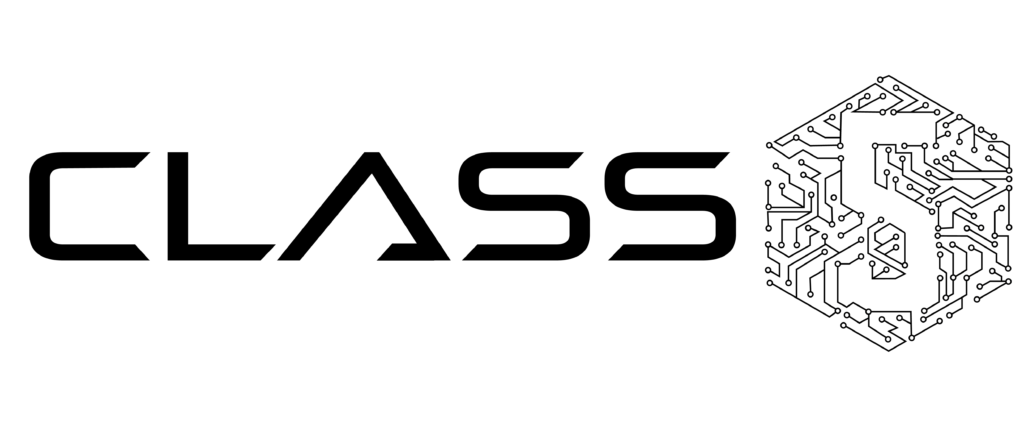Businesses today are dependent on high-performance communications systems more than ever. Surveys indicate that large companies lose an average of $62.4 million per year owing to faulty communications. It costs even smaller businesses with up to 100 employees an average of $420,000 per year. That’s a lot of money to lose over something that has an easy fix: updating to a 100% remote phone system.
However, when considered in the context of remote offices, quality phone systems assume even greater importance. A PwC survey of 669 CEOs reveals that after the crises of 2020, remote collaboration is here to stay long-term. Gartner agrees, indicating that 82% of company leaders plan to allow their employees to work remotely indefinitely. This represents a fundamental shift in the corporate world, and businesses can better prepare for the future by leveraging remote communication systems now.
The first step is to migrate your legacy phone systems. Not only can they limit your access to more powerful collaborative tools, but they are also actively costing you money, whether you realize it or not. The most obvious disadvantage is the presence of clunky infrastructure in your office, which you have to add to or upgrade every time you want to expand. Perhaps less apparent, are fluctuating productivity levels among your employees that you can’t monitor because you don’t have in-depth visibility into your calling stats.
So, what is the best phone system for remote workers? If you’re looking for reliable, secure systems that guarantee location independence for your employees, consider hosted VoIP.
Voice Over Internet Protocol (VoIP)phones are hosted on the cloud and work off of any network, whether it’s your local physical network, WiFi, cellular network, or even some satellite systems. This offers you flexibility as well as redundancy, regardless of how you expand your organization over the years. And the best part? They’ll save you a truckload of money along the way by removing service agreements, service calls, and license upgrades.
How Does VoIP Technology Work?
A VoIP phone system is perfect for remote offices because it allows you to send and receive calls, messages, and files over an encrypted and secure internet network, without needing to be physically connected to your phone provider. If you’ve ever used applications like Facebook Messenger or Skype, you’ve used a VoIP system. VoIP devices look more or less the same as your legacy phones, but they don’t need any connecting cables. If you shift office spaces, you can simply pick up your devices and plant them in the new location. They’re able to offer you a much wider range of features as well.
VoIP Features for Remote Office Phone Systems
VoIP phones are connected through a central web interface, hosted on cloud servers. Through this interface, you have access to powerful collaboration tools, like video conferencing, business faxing, voicemail-to-text, chat and file sharing, and more. Even call management goes to another level, with features like off-hook relays, call announcement, and group paging to streamline your communications. Advanced interfaces, like Wildix VoIP, are device-agnostic, letting your employees connect through traditional phone receivers, their cell phones, or even the Chrome browser via any network connected device. The incredible flexibility this provides your employees makes VoIP the best option for a remote-ready phone system. As a business manager, however, one of the most useful features of VoIP telephony for you could well be call reporting. You receive deep analytics on your call traffic, durations, costs, and more, giving you the information you need to dissect and improve employee performance.
What Are The Benefits Of VoIP For Virtual Offices?
1.Telecommuting: One of the biggest advantages of using cloud-based technology for your remote office phone systems is the ease of collaboration across distances regardless of your employees’ physical location. Telecommuting, which is the practice of working remotely from homes, cafes, makeshift workspaces, basically wherever your employees prefer, has experienced 10 times faster growth than any other way of working.
2.Productivity: While remote working brings freedom for your employees, it also requires them to be responsible with their time. Remote office phone systems with call reporting and analytics are a great way to implement increased accountability across your enterprise. When remote phone system usage is closely tracked, you know exactly where, if any, shortfalls exist and how to shore them up.
3.Lower Cost and Improved Scalability: With cloud telephony, you no longer have upfront capital investments. The necessary hardware can be hosted at your communications provider’s premises. Furthermore, scalability is simplicity itself, when you’re not reliant on physical installations for your communications.
4.Security: Security is an obvious and critical issue to consider when transitioning your teams to remote communication systems. Small businesses are often targeted by cyber attackers. With the right partner, your communications can be robustly protected against any potential infiltrators with a system that is secure-by-design. regardless of how quickly you scale. When you choose WebRTC, for example, you’ll get end-to-end SRTP encryption and minimal risk of malware, since no software download is required.
If you haven’t updated your business communications systems yet and you are now a hybrid remote/in-office team or a 100% remote company, now is the time to consider the switch to remote telecommunications for your teams.
Reach out to us at Class5 Technologies for a free estimate and to learn how we can help you effortlessly transition to a 100% remote office phone system.