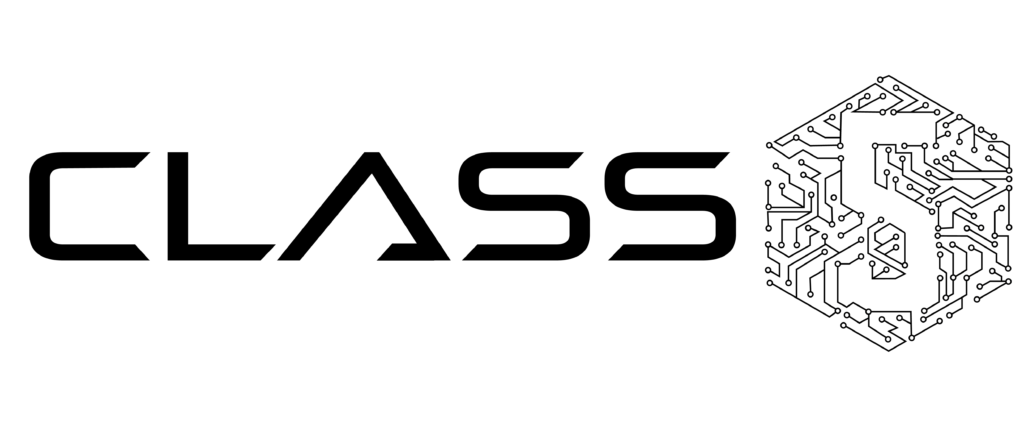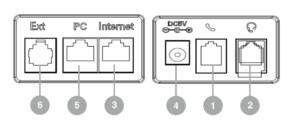
Wildix VoIP Phone Port Diagram
1 – handset port
Attach the handset using the handset cord.
2 – headset port
Attach the headset (optional; we recommend Wildix Headsets WHS-MONO, WHS-DUO).
3 – Internet port
Connect the phone to the Wildix PoE Switch using Ethernet cable.
4 – AC power jack
If Power Over Ethernet is not used: connect the phone to AC power using an External Power Adapter (check WP datasheet for compatible adapters) and connect the phone’s Internet port (3) to the Internet using Ethernet cable.
5 – PC port
For connection to PC (optional).
6 – Ext port (WP480G/WP490G/ WelcomeConsole)